Unlock the full potential of your smart home and simplify your daily routine with Home Connect. Remotely monitor and controll all your Bosch home appliances with the Home Connect app from anywhere. Simply download the app and begin your new smart home journey today.
Dinner, done!
With Home Connect, you can control your home appliances your way. From monitoring the progress of your dishwasher, to pre-heating the oven while you're still at the shops.
Get the smart effect with Bosch Home Connect
So what is smart functionality? It’s the secret ingredient that turns any meal into an occasion. That’s because with the help of the Bosch Home Connect app, an oven provides extra features and guidance every step of the way: from recipes through food preparation and heat settings to monitoring your dish’s progress. Short of hiring a chef, your oven is the easiest way to get perfect results.
Best of all, your smart oven is just as good at cleaning up after itself as it is at cooking juicy roasts. Many of our double and single oven models include a pyrolytic self-cleaning function to incinerate spills and splatters. If not, our special EcoClean coating will break down grease while you bake or roast. Either way, you’ll warm to an oven that makes beating spills and splatters almost effortless.
Our bestsellers

Smart ovens are big on ideas
A smart oven is nothing short of inspiring. Thanks to a library of delicious seasonal recipes and cooking techniques in the Bosch Home Connect app, deciding what’s for dinner is easy. And while you’re out shopping for the ingredients, you can remotely set your wifi oven to preheat – or just double-check that the child lock is set and all is safe. If the dish is an instant hit, save the recipe as one of your favourites so it’s easy to find again.
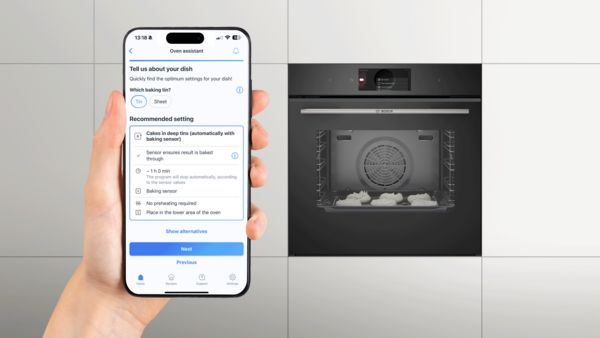
Timed for taste
The PerfectBake Plus and PerfectRoast Plus sensors in your smart oven ensure that big cuts of meat and cakes are timed to the second so everyone will want seconds. And if your model has the air fry function, you can be sure you’ll know exactly when your crumbed chicken, chips and more are perfectly crispy. Monitoring the cooking process in the Bosch Home Connect app is easy and your smart oven will send you a notification as soon as your food is done.

Consume more meals, not energy
Smart oven sensor technology not only tracks the core temperature and moisture content of your food but also doubles as a clever way of keeping your appliance efficient. Set your Bosch Home Connect oven to automatically switch off at the end of the cooking process so you’ll save electricity – and the roast – even if you miss the timer.
Smart ovens with Bosch Home Connect
Home Connect FAQs
Download the Home Connect app and register an account.
The app is free of charge and can be downloaded from the iOS App Store or Google Play Store .
You can connect your appliance with Home Connect to your Wi-Fi by scanning the provided QR code. You'll find it on the enclosed Quick Start Guide. If you don't have this document, just press ‘I don’t have a printed guide’, and enter your E-number. Or use the Connection Guide on the Home Connect website to find the QR code for your appliance.
Ensure your mobile device is on the same Wi-Fi network that you are connecting your Home Connect appliance to. In the case of a hood and hob make sure they are both paired to your Home Connect account. If your router has a separated dual band network, ensure the names for the two networks are different. If you use Wi-Fi extenders make sure the extender has a different name to the router and that you are pairing to the extender.
If incorrect credentials are sent to your Home Connect appliance by the Home Connect app it won't be able to connect to your Wi-Fi network. Try forgetting the network on your device and re-connecting to make sure you have the correct password.
If you do not have access to your instructions you can find them online here .
Alternatively, if you know the E-Number of your appliance, you can press the ‘I don’t have a printed guide’ button during the pairing process, and enter the E-Number for instructions inside the App.
Ensure you follow the Home Connect installation guide that came with your appliance. Each appliance requires different steps. These steps can also be found in the Home Connect app whilst pairing.
Some devices will search for a connection that has Internet; during the paring process your device will connect with the appliance‘s Wi-Fi network to transfer credentials. Since the appliance does not have an internet connection the mobile device will switch to another network that does, interrupting the pairing process. To prevent this from happening turn on Airplane/Flight mode, then go to your Wi-Fi settings and turn Wi-Fi back on, make sure you are connected to your router Wi-Fi network.
Check whether you can get online with another device in your home. Make sure you are not using mobile data to test your Internet connection. Ensure there is a strong network connection where the appliance is installed.
Unplug your routers (and range extenders/Wi-Fi repeaters) ensuring all lights are off. Keep unplugged for 30 seconds and then plug your routers back in. Wait until the router completely restarts and check the connection with another mobile device. Check your router‘s user manual for more information.
Uninstall the Home Connect app, then download and re-install the latest version of the Home Connect app. After doing so, restart your mobile device and begin the pairing process again.
You should factory reset your Home Connect appliance. In your use and care manual you will find instructions for resetting your appliance.
The Home Connect system works with all standard Wi-Fi routers available on the market provided they are no more than five years old (estimated). For security reasons, Wi-Fi networks must be encrypted (WPA or WPA2 encryption). If your Wi-Fi network is not encrypted, you will not be able to register your appliance.
You can find detailed descriptions and troubleshooting instructions on the Home Connect website. See all error codes.
To make sure your precious data is safe, Home Connect only works with encrypted Wi-Fi networks. This way, using Home Connect is as safe as possible for the user. This also includes regular system checks to guard against professional hackers.
The Home Connect app is available for iOS and Android.
When looking through products on the Bosch website select Smart Appliance in the filter options and you will be shown Home Connect compatible appliances.
You can also check to see if Home Connect is listed on the product page of a specific appliance online. You can also check the product manual of your appliance to see if it has Home Connect.